Ways to Watch
Options to play workout videos on GroupHIIT.com
Roku
Access Group HIIT on your TV with our Roku Channel. Play your own music with another device and/or speaker. You can also play our playlists on soundcloud.com/grouphiit.
Download channel or search "Group HIIT" in Roku Search
Website
Access Group HIIT from any mobile device or computer. You can even stream workouts to your TV. Let us know if you need any assistance getting set up.
Watch Workouts on a Mobile Device (Phone or Tablet)
Watch workouts on a mobile web browser by accessing grouphiit.com.
Option 1: Mobile Device (Play video only)
- Open your mobile browser (Safari, Chrome, etc)
- Type in www.grouphiit.com into the browser bar. Login and go to your workout page. Play video.
Option 2: Mobile Device + Group HIIT Playlist for Music
If you would like to listen to music, GroupHIIT.com offers playlists on every workout page. Press play on any song in the playlist then play your workout video and both will play together.
Add a Bluetooth Speaker: Connect your mobile device to a Bluetooth speaker to play music and videos louder. This is one of our favorite ways to do our workouts.
Option 3: Mobile Device + Music App on Same Device
Apple phones and tablets do not allow a music app to play at the same time as a video. Therefore, you cannot play your own music on an Apple device.
On Android devices, it may be possible to play your own music apps in the background while you play a video.
Option 4: Mobile Device + Chromecast Music on TV
Play Music on TV , Play Workout on Mobile Device
Open a music app such as iTunes, Soundcloud, Spotify on your mobile device. Cast the music app to your TV by clicking the Chromecast icon. Open GroupHIIT.com on a mobile web browser. Play the workout videos on your mobile device while music plays on the TV.
You can also watch the workout on your TV. See directions below.
Option 5: Mobile Device + Smart TV/Device (Roku, Apple TV, etc) for Music
Play the workout on the mobile device browser. Play music on an app with your Smart TV device.
Option 6: Mobile Device for Workout + Watch TV
Set your phone up next to your TV. Follow your workout while you watch your favorite show or sporting event.
Options 7: Two Mobile Devices – One for the Workout, One for Music
One device plays the workout, the other device plays music. Connect the music device to a Bluetooth speaker.
Watch Workouts on a TV
Option 1: Apple Device/Mac to Apple TV
Go to www.grouphiit.com on a mobile browser. Mirror your mobile device screen onto your TV using Airplay.
Learn how to mirror your phone screen using AirPlay.
Option 2: Mirror Android screen to TV using a Chromecast. Follow these directions.
Option 3: Mirror Android screen to TV using a Roku device. Follow these directions.
Option 4: Mirror Android screen to TV using a Firestick. Follow these directions.
Option 5: Mirror Windows Computer screen to TV using Roku. Follow these directions.
Option 6: Mirror Computer to TV using Chromecast
Download or open Chrome browser on your computer. Follow these directions to cast your browser screen to the TV.
Option 7: Mirror Computer using an HDMI or VGA cable.
Hook up an HDMI or VGA cable from the computer to TV and use it as a dual screen. Go to www.grouphiit.com and play the workout video. Maximize the video screen to make it go full screen on your TV.
Watch Workouts on a Computer
Go to a browser on your computer and go to grouphiit.com. Play your workout. You can also play music from your computer while watching the workout.